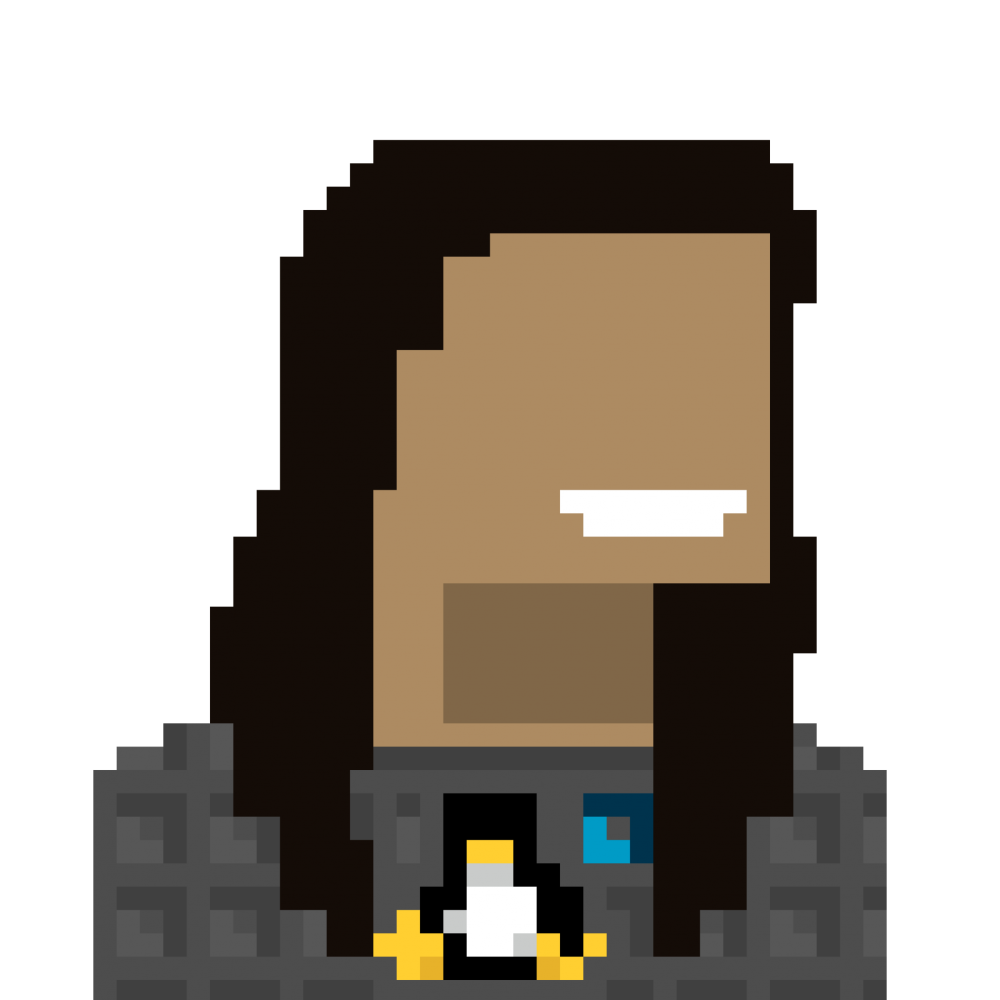How to search Google without using Google, the self-hosted way
Hello everyone!
Last week I was talking with a friend and he was complaining about how Google knows everything about us, so I took the chance to recommend some degoogled alternatives: I sent him my blog, recommended DuckDuckGo, Nextcloud, Protonmail, etc. He really liked my suggestions and promised to try DuckDuckGo. A couple of days later he came to me a little defeated, because he didn’t like the search results on DuckDuckGo and felt bad going back to Google.
So that got me thinking: Are there some degoogled search engines that use Google as the backend but respect our privacy?
So I went looking and found a couple of really interesting options.
Startpage.com
According to their Wikipedia:
Startpage is a web search engine that highlights privacy as its distinguishing feature. Previously, it was known as the metasearch engine Ixquick
…
On 7 July 2009, Ixquick launched Startpage.com to offer its service at a URL that is both easier to remember and spell. In contrast to Ixquick.eu, Startpage.com fetches results from the Google search engine. This is done without saving user IP addresses or giving any personal user information to Google’s servers.
and their own website:
You can’t beat Google when it comes to online search. So we’re paying them to use their brilliant search results in order to remove all trackers and logs. The result: The world’s best and most private search engine. Only now you can search without ads following you around, recommending products you’ve already bought. And no more data mining by companies with dubious intentions. We want you to dance like nobody’s watching and search like nobody’s watching.
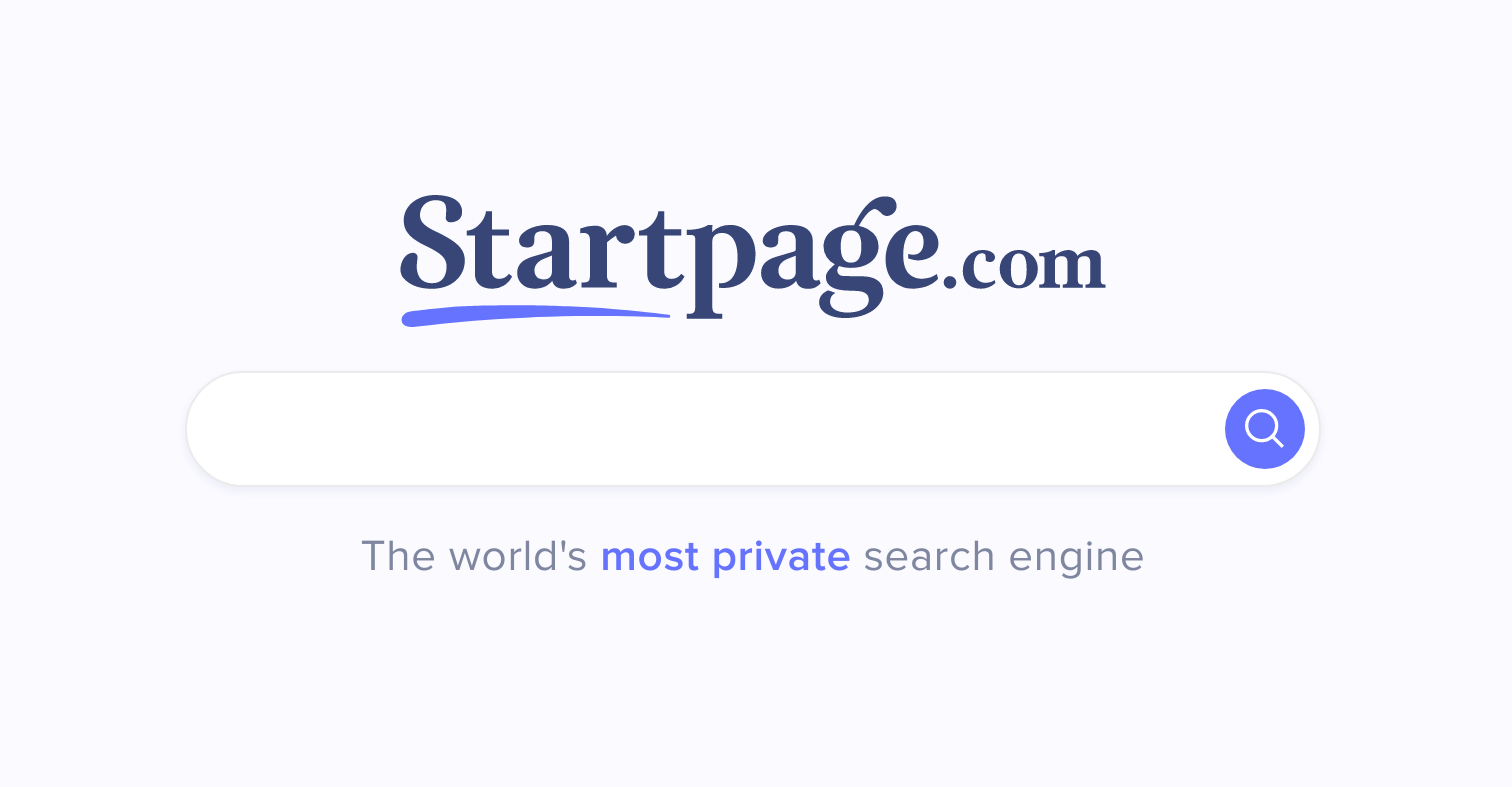
So this was a good solution for my friend: He could still keep his Google search results while using a search engine that respects his privacy
But that wasn’t enough for me. You know I love self-hosting, so I wanted to find a solution I could run inside my own server because that’s the only way I can be 100% sure that my searches are private and no logs are kept on my searches, So I went to my second option: Searx
Searx
According to their Wikipedia
searx (/sɜːrks/) is a free metasearch engine, available under the GNU Affero General Public License version 3, with the aim of protecting the privacy of its users. To this end, searx does not share users' IP addresses or search history with the search engines from which it gathers results. Tracking cookies served by the search engines are blocked, preventing user-profiling-based results modification. By default, searx queries are submitted via HTTP POST, to prevent users' query keywords from appearing in webserver logs. searx was inspired by the Seeks project, though it does not implement Seeks' peer-to-peer user-sourced results ranking.
…
Any user may run their own instance of searx, which can be done to maximize privacy, to avoid congestion on public instances, to preserve customized settings even if browser cookies are cleared, to allow auditing of the source code being run, etc.
And that’s what I wanted: To host my own Searx instance on my server. And nicely enough, they supported Docker out of the box :)
So I created my own docker-compose based on their docker-compose:
version: '3.7'
services:
filtron:
container_name: filtron
image: dalf/filtron
restart: always
ports:
- 4040:4040
- 4041:4041
command: -listen 0.0.0.0:4040 -api 0.0.0.0:4041 -target 0.0.0.0:8082
volumes:
- ./rules.json:/etc/filtron/rules.json:rw
read_only: true
cap_drop:
- ALL
network_mode: host
searx:
container_name: searx
image: searx/searx:latest
restart: always
command: -f
volumes:
- ./searx:/etc/searx:rw
environment:
- BIND_ADDRESS=0.0.0.0:8082
- BASE_URL=https://myurl.com/
- MORTY_URL=https://myurl.com/
- MORTY_KEY=mysupersecretkey
cap_drop:
- ALL
cap_add:
- CHOWN
- SETGID
- SETUID
- DAC_OVERRIDE
network_mode: host
morty:
container_name: morty
image: dalf/morty
restart: always
ports:
- 3000:3000
command: -listen 0.0.0.0:3000 -timeout 6 -ipv6
environment:
- MORTY_KEY=mysupersecretkey
logging:
driver: none
read_only: true
cap_drop:
- ALL
network_mode: host
searx-checker:
container_name: searx-checker
image: searx/searx-checker
restart: always
command: -cron -o html/data/status.json http://localhost:8082
volumes:
- searx-checker:/usr/local/searx-checker/html/data:rw
network_mode: host
volumes:
searx-checker:
And that was it! I had my own Searx instance, that uses Google, Bing, Yahoo, DuckDuckGo and many other sources to search around the web.

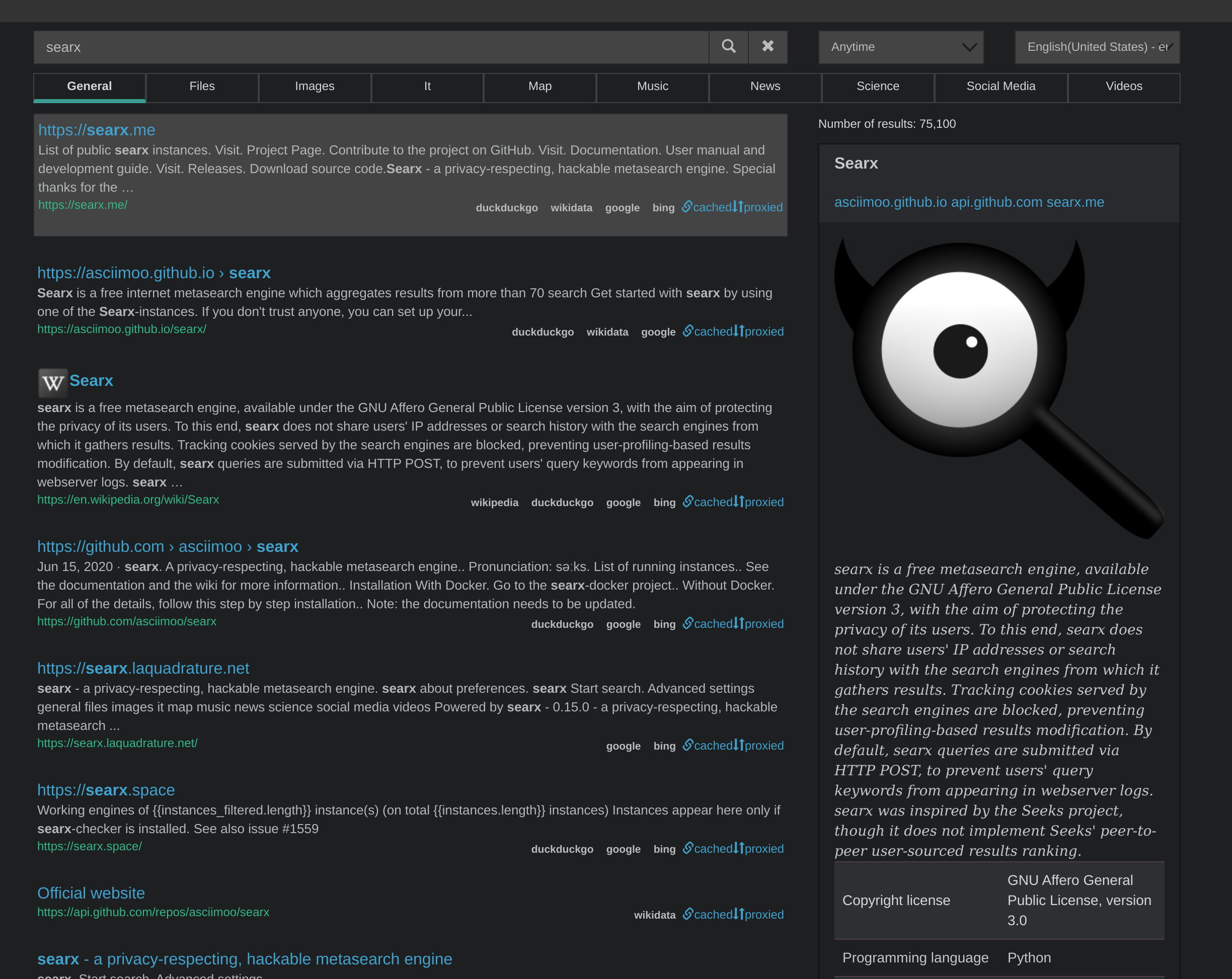
Don’t want to host your own instance? Use a public one!
Searx has a lot of public instances on their website, in case you don’t want to self-host your instance but still want all the benefits of using Searx. You can check the list here: https://searx.space/
Conclusion
I really like DuckDuckGo. I think it is a very good project that takes privacy to the hands of non-technical people, but I also know that “You can’t beat Google when it comes to online search”1. It is definitely possible to get good search results using privacy oriented alternatives, and in the end, it is a very cool and rewarding experience.
I seriously recommend you to use https://startpage.com, one of the instances listed in https://searx.space, or better yet, if you have the knowledge and the resources, to self-host your own Searx instance and start searching the web without a big corporation watching every move you make.
Stay private.
Taken from the Startpage website ↩︎